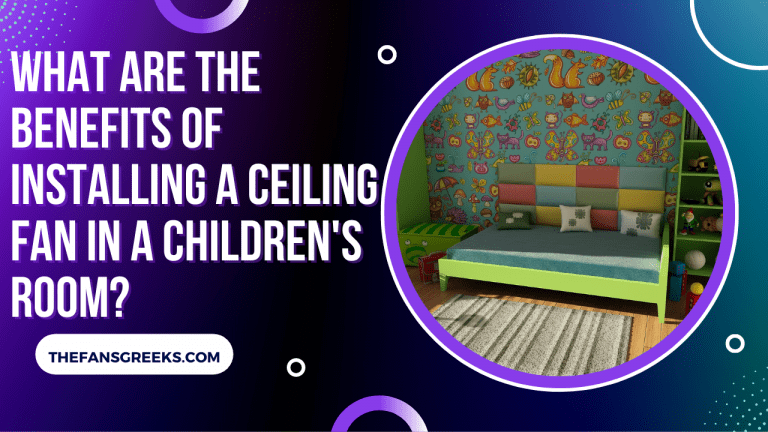Are Ceiling Fans Supposed To Wobble? (And How To Fix That)
Does your ceiling fan seem wobbly and rattling all the time? It’s likely that you’re wondering why this is happening and how you can fix it.
It is possible for this convenient device to start wobbling and rattling for a number of reasons. You might be surprised to learn that this doesn’t happen only with older fans, but also with modern ones. Why does this happen? Is it possible to fix it?
Answering the question from the title, are fans supposed to wobble – yes, they do, but only slightly. It is perfectly normal for the ceiling fan blades to wobble slightly, while they are in operation. At higher speeds, this kind of movement can even increase.
It is certainly a cause for concern when a ceiling fan wobbles quite a bit regardless of whether it is running at low or high speeds. A problem of this nature can pose a significant safety risk and should be thoroughly investigated. Unbalanced fan blades are usually the culprit behind this issue.
In addition to the issues listed above, there are some other causes of a wobbling ceiling fan:
- Motor problems with the fan
- Warped blades
- Broken blades
- Loose blades
Let’s take a closer look at all of these problems and learn how to detect and fix them in this article. Keep reading!
A Wobbly Ceiling Fan: How to Diagnose & Re-Balance
Use a Balancing Kit
A balancing kit is usually included with most ceiling fans. A balancing kit can also be purchased separately if yours did not come with one.
The plastic clip and every small weight must first be removed from the packaging before you can use the kit.
- Remove the adhesive backing from the aforementioned plastic clip. When you place it on your wobbly ceiling fan, you will prevent it from falling off.
- Turn on the ceiling fan to check if it still wobbles after attaching the clip to a single blade.
- You should repeat the process described above for each blade after shutting down the fan. By doing so, you will be able to determine which blade is causing the wobble.
- Have you figured it out yet? The next step is to slide the clip a few times down the length of the problematic blade in order to determine whether any improvement has occurred.
- After you have placed the clip in the proper position, take a balancing weight from your balancing kit. This weight must be placed just a few inches from the clip on the problematic blade.
- Last but not least, glue must be used in order to properly “install” this balancing weight, i.e. tighten it to the blade. The clip can then be removed after that.
Check the Fan’s Motor
Dust accumulates on ceiling fans over time. It occurs on the inside of the motor housing as well as on the blades of the fan.
All that dust eventually puts a lot of strain on the ceiling fan’s engine, which may sound exaggerated. Older ceiling fans are especially prone to this.
A dusty blade on this appliance will result in an imbalance – the unit’s center of gravity will be thrown off.
You can easily fix this problem. In order to properly clean the motor housing and the blades themselves, all you have to do is carefully wipe both inside and outside.
A microfiber cloth would be the best method for this. If you wish to clean your fan’s motor housing properly, you’ll probably have to remove it from the ceiling.
Then, reassemble your fan and turn it on after thoroughly cleaning the motor housing and blades. After getting your balancing kit, follow the steps described above if the wobble is still present.
You can Also Read Best Man Cave Ceiling Fans
Check for Warped Blades
The cause of a wobbly ceiling fan can also be a blade that is bent or warped in some way. Typically, this happens when a ceiling fan is installed in a humid room, or when it is constantly running.
By removing the screws that are holding the blades in place, you’ll be able to determine whether this is the problem. All your fan blades should be laid side by side on a flat surface.
Observe each blade and determine whether it is flat on the surface. Placing the blades on the edge of the table can be very helpful here – by doing so, you will see potential gaps between the surface and the blades.
When you find gaps, your blades are warped. Without replacing the damaged blade, you will not be able to rebalance your ceiling fan.
Check for Broken Blades
This problem can also be caused by broken blades. A broken blade will shift the fan’s center of gravity to the opposite side. Obviously, broken blades can be easily recognized.
To resolve this problem, turn off your wobbly ceiling fan and examine all of its blades. Each blade should be checked for cracks and general damage. If possible, I would recommend using a flashlight to assist you in finding these fractures.
There’s no point in having cracked blades on a ceiling fan – they’re making the fan wobble and need to be replaced right away.
Check for Loose Blades
You may be lucky and the problem with your ceiling fan wobble is caused by one or more loose screws. Having loose screws can prevent ceiling fans from functioning properly, which means the blades can’t rotate as they should.
The ceiling fan can also fall off if the screws are not properly secured, which is extremely dangerous. There’s one more reason to repair this type of problem as soon as possible.
To begin with, you’ll need to climb a ladder and check whether any screws are loose. Take each blade one at a time and move it slightly to determine if it is loose.
Another way to check for looseness is to measure the distance between each blade and the ceiling with a tape measure. Properly installed ceiling fans will have blades that are evenly spaced from the ceiling.
A blade that is closer or further away from the ceiling probably has screws that are not tightly secured.
What Causes the Ceiling Fan Wobble Issue?
There are a number of reasons why a ceiling fan may start to wobble. In addition to dust accumulation in the fan’s engine housing and on its blades, broken, warped and loose fan blades are the most common causes.
Here are a few other, less common causes:
Electrical Box Position
The electrical boxes that are not flush with the ceiling can cause ceiling fans to rattle and wobble.
Typically, this happens when the screws in an electrical box have worn or become damaged in some way. Your ceiling fan can also wobble when the box becomes loose over time. Finally, this type of problem can also result from improperly installed electrical boxes.
Improper Ceiling Support
Poor ceiling support is a very common problem with DIY-attached ceiling fans.
For the electrical box of the fan to support its weight and size, it must be sturdy and strong. Not only will the fan wobble, it could fall off and hurt someone in the room if it isn’t fixed properly.
You can also read How To Remove A Ceiling Fan
An Inadequately Seated Ball Socket
Do you have a downrod on your ceiling fan? There is almost certainly a ball socket on the top of the downrod.
The ball socket is usually found within the fan’s hanging bracket. Those who keep their fans running all the time should remember that this can cause the ball socket to shift to the side of the mounting bracket, causing the fan to wobble almost always.



![How to Clean NuTone Bathroom Fan [Step-by-Step Guide]](https://www.thefansgreeks.com/wp-content/uploads/2022/08/How-to-Clean-NuTone-Bathroom-Fan-768x432.png)
![Bathroom Fan Stopped Working (Won’t Turn On) [FIXED]](https://www.thefansgreeks.com/wp-content/uploads/2022/08/Bathroom-Fan-Stopped-Working-Wont-Turn-On-FIXED-768x432.png)